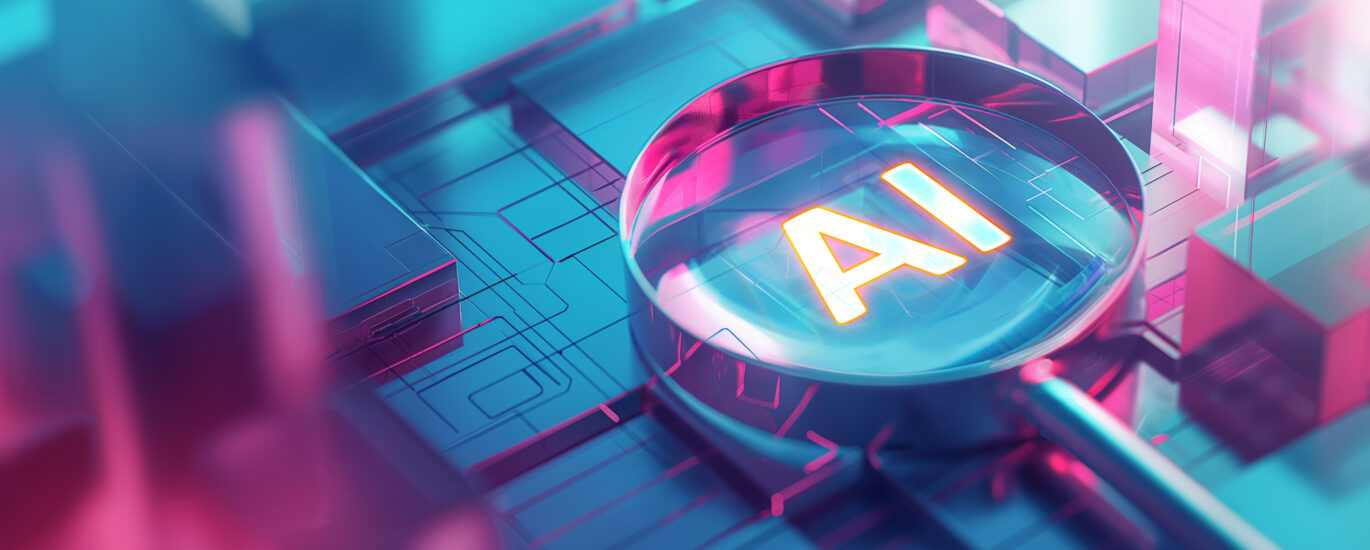Managing digital asset collections is more than just storing and tagging the assets. Content Quality Assurance is critical to maintaining compliance, whether from regulatory requirements or to conform to publishing and distribution standards. The Content Analyst is a key role in maintaining quality and standards. This role ensures that digital assets meet the organization’s technical/format specifications and metadata standards. Content Analysts are responsible for driving Content Quality Assurance by analyzing content to make sure it meets requirements, plus orchestrating content and creative workflows to keep content operations effective and productive.
Enter AI – a powerful tool to assist in validating digital assets against predefined criteria. AI automates the validation of content standards and metadata requirements, reporting exceptions, and allowing Content Analysts to focus on higher-value activities while maintaining overall criteria, conformance, and quality of the assets.
AI Adds Value to Content Quality Assurance
- Efficient Asset Audits
AI can automate the validation process during regular audits to ensure that assets meet standards and comply with technical specifications. Instead of manually reviewing each asset, Content Analysts can rely on AI to check that the metadata and file attributes conform to the set rules, flagging assets that do not meet the criteria.
- Enhanced Asset Quality Control
When new assets are added, AI can validate them against specified criteria, such as file format, resolution, and metadata standards. The AI’s role is to assess whether each asset complies with organizational rules and standards, flagging exceptions for review. This approach enables more efficient asset management without the AI making any modifications to the assets.
- Streamlined Metadata Validation
AI automatically validates the content using pre-established requirements for tagging and categorizing. Content Analysts can curate exceptions and AI helps by confirming and adding metadata and technical specifications that meet compliance requirements.
- Managing Governance
Maintaining standards is crucial for effective digital asset management. AI can monitor assets based on the organization’s standards and policies, including file format, resolution, and metadata quality. Any assets that do not meet these standards are flagged for further review by the Content Analysts, who can then determine the necessary steps for remediation. Content Analysts are a key resource for reviewing standards and practices. AI is a valuable tool for automation, and Content Analysts are key for adding human intervention as content moves through the process. It is important to maintain and review the standards and educate those contributing content to the organization. External agencies, contractors, subsidiaries, partners, users, customers, etc. need to know the expected standards so their content is easily approved.
An Example: Using AI to Validate Logos Based on Customer-Specific Rules
Let’s explore a real-world example where AI assists in validating logo files according to a customer’s specific rules without making any changes to the assets:
The customer has the following criteria for logo submissions:
- Format: Logos must be in a format editable in Adobe Illustrator (.AI, .EPS, or .SVG). If a vector format is not available, a layered .PSD is acceptable.
- Size: Logos should have a resolution or file format suitable for scaling to a large size (e.g., a printed poster).
- DPI: Raster files must have a minimum of 300 dpi.
- Color: Logos must be in CMYK, RGB, B&W, or White (knockout) color formats. Only one version is required to be uploaded as a digital component.
How AI Validates the Logo File
AI can automatically validate each of these criteria to ensure that the submitted logos meet the predefined standards without making any modifications:
- Format Validation: AI checks the file format of the logo. If the file is not in .AI, .EPS, or .SVG format, it verifies whether it is a .PSD with layers. If the logo does not meet the format requirements, AI flags the asset and reports the actual format provided.
- Resolution and Size Validation: AI reviews the file’s resolution and determines if it can be scaled for large formats, such as printed posters. If the resolution is too low, the AI flags the logo and provides the current resolution.
- DPI Validation: For raster files, AI verifies the DPI to ensure it meets the minimum requirement of 300 dpi. If the DPI is below this threshold, AI flags the file, reporting the actual DPI value.
- Color Format Validation: AI inspects the color format of the logo. If the color is not in CMYK, RGB, B&W, or White (Knock Out), AI flags the file and provides the current color format used.
Using AI to validate the criteria, content is processed and approved as assets meet required metadata and quality standards. AI assists by identifying non-compliant assets and generating reports that highlight what does not meet the required criteria, so the problem is known and can be remedied.
Step-by-Step Instructions to Get Started with Microsoft AI Computer Vision
Here’s how to set up AI to validate logos and other assets according to specified criteria:
Step 1: Set Up Your Azure Environment To begin, you’ll need an Azure account. If you don’t have one, sign up for a free trial on the Azure website.
- Create a Computer Vision Resource: Go to the Azure portal and sign in with your Microsoft account. Click on “Create a resource” and search for “Computer Vision.” Fill in the necessary details, such as subscription, resource group, and region. Click “Review + Create,” then select “Create.”
- Obtain Your API Key and Endpoint: Once your Computer Vision resource is created, navigate to it and find the “Keys and Endpoint” section. This will be needed to authenticate your requests.
Step 2: Prepare Your Content Ensure your visual assets—logos and images—are accessible, either stored locally or in cloud storage like Azure Blob Storage. Supported formats include JPEG, PNG, AI, EPS, SVG, PSD, and more.
Step 3: Analyze Content Using the Computer Vision API
You can use the Computer Vision API to automatically analyze and validate your content based on the specified criteria. Here’s an example using Python to analyze a logo:
import requests:
subscription_key = “your_subscription_key”
endpoint = “your_endpoint”
analyze_url = endpoint + “vision/v3.1/analyze”
image_path = “your_image_path”
headers = {‘Ocp-Apim-Subscription-Key’: subscription_key, ‘Content-Type’: ‘application/octet-stream’}
params = {‘visualFeatures’: ‘Categories,Description,Tags’}
image_data = open(image_path, “rb”).read()
response = requests.post(analyze_url, headers=headers, params=params, data=image_data)
analysis = response.json()
print(analysis)
Step 4: Integrate with Your Content Management System (CMS) To maximize the benefits of Computer Vision, integrate it into your DAM or CMS. Here’s how:
- Automate Logo Validation: Use AI to automatically validate logos for format, resolution, DPI, and color compliance. If the logo doesn’t meet the criteria, AI will generate a report for the Content Analyst’s review.
- Enhance Metadata: AI can generate additional metadata for the logos, such as format or resolution, to ensure compliance with governance standards.
Step 5: Automate the Workflow For larger operations, consider automating the entire workflow using Azure Logic Apps or Power Automate. These tools allow you to create workflows that analyze and validate content as it is uploaded.
Step 6: Monitor and Optimize Continuously monitor the performance of your content validation process. Use the insights gained from the Computer Vision API to refine the validation criteria and workflows as needed.
Conclusion
By integrating AI tools like Microsoft AI Computer Vision into the Content Quality Assurance process, organizations can dramatically improve the efficiency and accuracy of their DAM systems. At Risetime our Content Analysts work with our customers to understand and help enforce the organization’s quality standards. Using AI to validate digital assets helps eliminate human error and allows more time to remedy assets so they are approved.
If you are just getting started, or simply want a second opinion, Risetime Content Quality Assurance services can help you. Using sophisticated tools for information management, including AI, we can help your content operations be more effective and your team more productive. Our Content Analysts provide strategic support including consulting, integration, and implementation projects, or even integrating our resources into your own operation.
About the Author: Patrick Windsor is the Managing Director for Risetime.